“After latest update of iOS 9.3.2 and hard reset and network reset, no resolvement. Anyone else having this problem? When tapping on air drop and sharing photos, won’t search for nearby contacts or anyone if tapped on contacts Only / Everyone”
One iPhone 6 users asked for help on iOS 9.3.2 Airdrop not working problem.
As one of iPhone or iPad users, you may also catch this issue and find your Airdrop won’t work on your device. In this situation, what can you do to get your airdrop work again. Below are some basic tips to this issue. Now let’s check the list.
How To Fix AirDrop Not Working in iOS 9/9.3.1/9.3.2
Source: AirDrop Not Working
- Turn off and then turn on Bluetooth and Wi-Fi.
- Force restart your devices. Hold on both of “Power” and “Home” buttons for several seconds.
- Turn off and then turn on iCloud at Settings > iCloud.
- Update iOS to latest version.
- Reset Networks at Settings > General > Reset > Reset Network Settings.
- Use alternative tools, such as iTunes, Email, Instant Messenger,or professional transfer tool – AnyTrans, to share songs, pictures, contacts, etc on your device.
Share your opinion on the comment section if you have some other solutions!

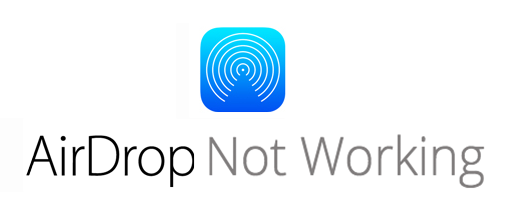
Happening to me! So annoyed by it. Just updated to 9.3.2, and my macbook pro DOES see my iPhone 6S right away, but my iPhone does not display any devices at all. Did all the possible fixes from toggling bluetooth/wifi, toggling everyone to off then back on again, etc., and a hard reset.
So annoyed by this feature. It worked for me only about 25% of the time before the update when I needed it to. Now it doesn’t work at all. Unbelievable.
LikeLike